Automations Manager
Connect your modules, trigger smarter actions, and keep every process in sync
Student CRM already automates key parts of your recruitment process: communications, tagging, attribution, engagement scoring. Sometimes you need something more — a way to connect modules, catch exceptions, and trigger the right action at the right moment.
Automations Manager is the quiet, powerful tool that keeps everything working together seamlessly.
Connect and automate - unlock Student CRM’s full potential
Connect modules
Link areas of the CRM that don’t usually talk to each other.
- Create automations that trigger actions across multiple modules
- Connect data and activity in real time
- Eliminate manual hand-offs and make processes flow smoothly
Smart notifications
Stay informed without checking every record manually.
- Trigger alerts when specific keywords, needs, or behaviours appear
- Notify colleagues instantly when action is needed
- Keep your team responsive and informed at every step
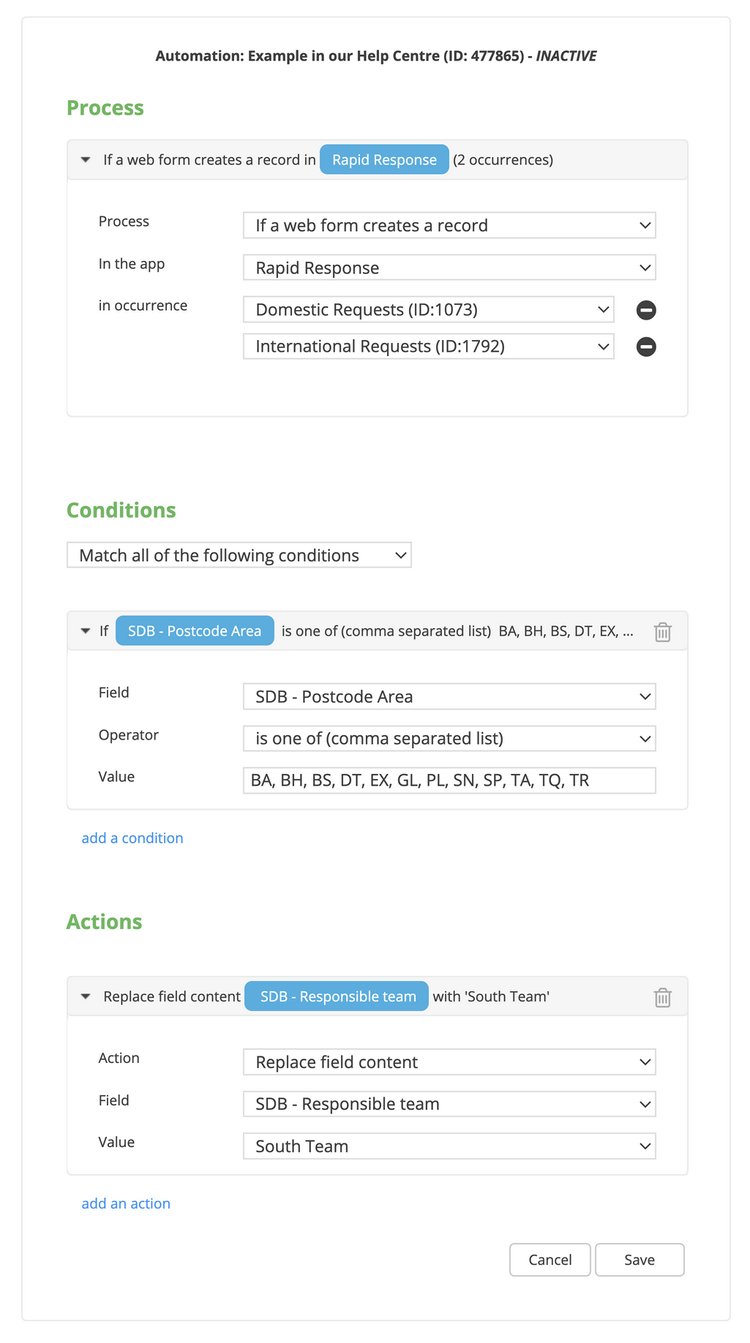
Behaviour-based workflows
Route students automatically based on their actions.
- Move students to defined CRM occurrences such as Rapid Response
- Trigger relevant communications and follow-up tasks instantly
- Ensure timely engagement without manual intervention
Stage management for pre-app recruitment
Bring structure to early-stage journeys.
- Define and automate your pre-application stages
- Move students between stages such as event attendees or applicants in waiting
- Get clear visibility on who’s engaged and who needs more nurturing
Set journey tripwires
Track and respond to important moments automatically.
- Trigger responses when key conditions are met
- Apply tags, change personas, or update engagement scores
- Set up alerts for interest, risk, or missed opportunities
Custom engagement rules
Define what engagement means to your institution.
- Create your own scoring rules beyond the standard model
- Track and measure the interactions that matter most to your strategy
- See meaningful engagement insights unique to your recruitment process



