AI Assist
Your AI co pilot, now inside Student CRM
A powerful new tool embedded right inside the platform, designed to help your team write better, work faster, and delight students at speeds up to 20x. AI Assist helps enquiry officers answer enquiries much faster and helps admissions officers progress applicants to offer acceptance. It also supports colleagues across marketing, events, and international recruitment to move conversations forward confidently, quickly, and clearly.
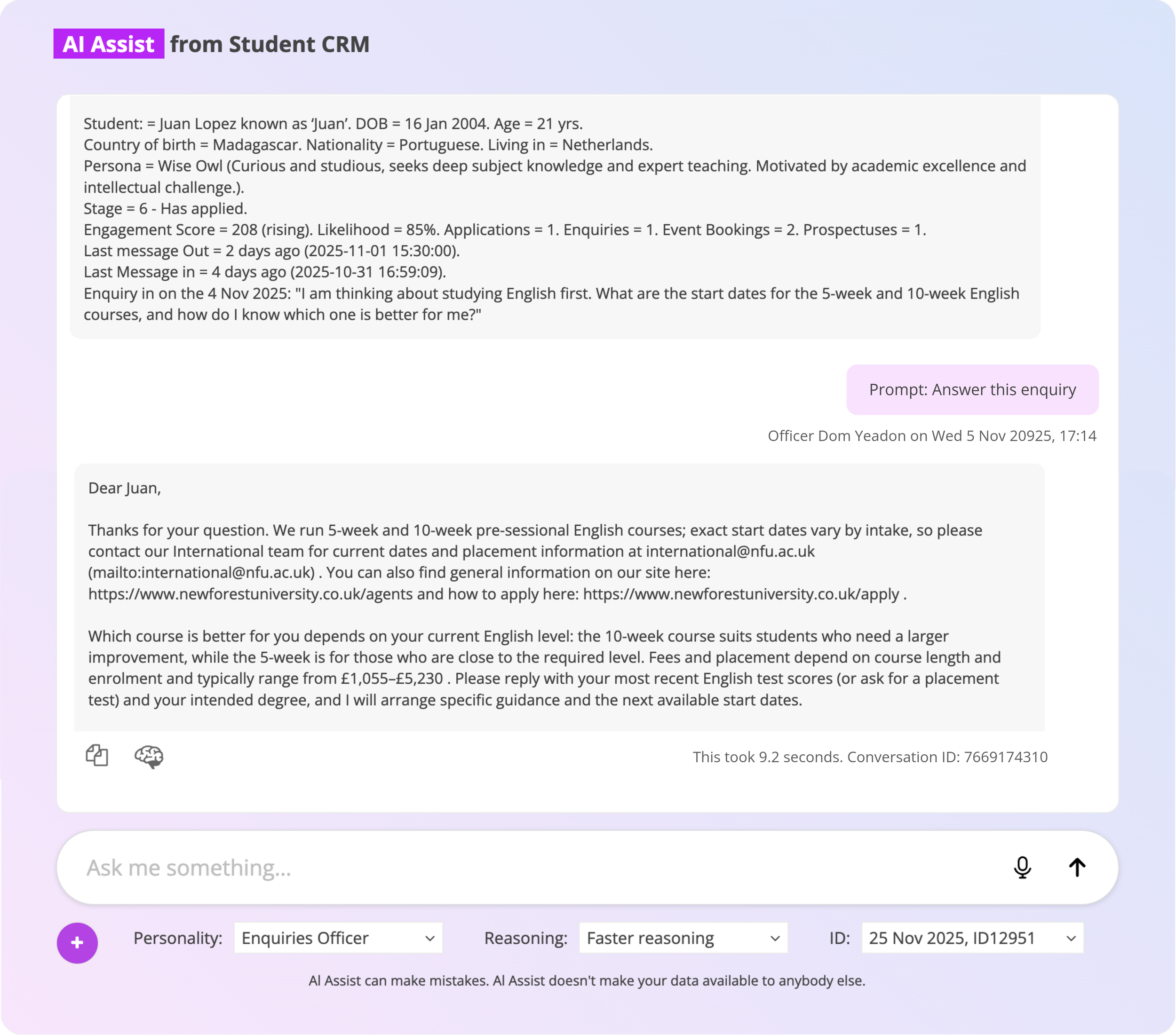
Know everything, have the perfect words, keep a consistent tone
Know everything about everything
AI Assist pulls together:
- Your institutional memory (background docs, tone of voice, FAQs)
- Each student’s CRM history (notes, events, form data, past comms)
- Your team’s writing style (friendly, professional, concise…)
Consistent tone across the team
SuperUsers can define and lock in tone settings so that:
- Everyone writes in your institutional voice
- All AI output is on brand, compliant, and clear
Have the perfect words to hand
AI Assist writes beautifully:
- Reassuring each student with the right tone
- Providing helpful links, next steps and context
- No typos, no over writing, just clear and effective replies

AI Assist - Savings Calculator
See how much you could save by replying to student enquiries with AI Assist.
How many officers reply to enquiries?
Number of daily enquiries per officer?
Monthly working days per officer?
How long does each enquiry currently take?
Typical enquiry/admissions staff (for an annual cost saving estimate).
This calculator provides an estimate only. Actual time and cost savings will vary depending on volumes, processes and how widely AI Assist is used in your organisation.
AI Assist FAQs
Who does it help?
- Admissions Officers progress applicants to offer acceptance.
- Enquiry Officers answer queries much faster and better.
- Agent Managers build better partnerships and reduce friction.
- Event Officers follow up with clarity and confidence.
- Outreach Teams engage teachers and advisers effectively.



