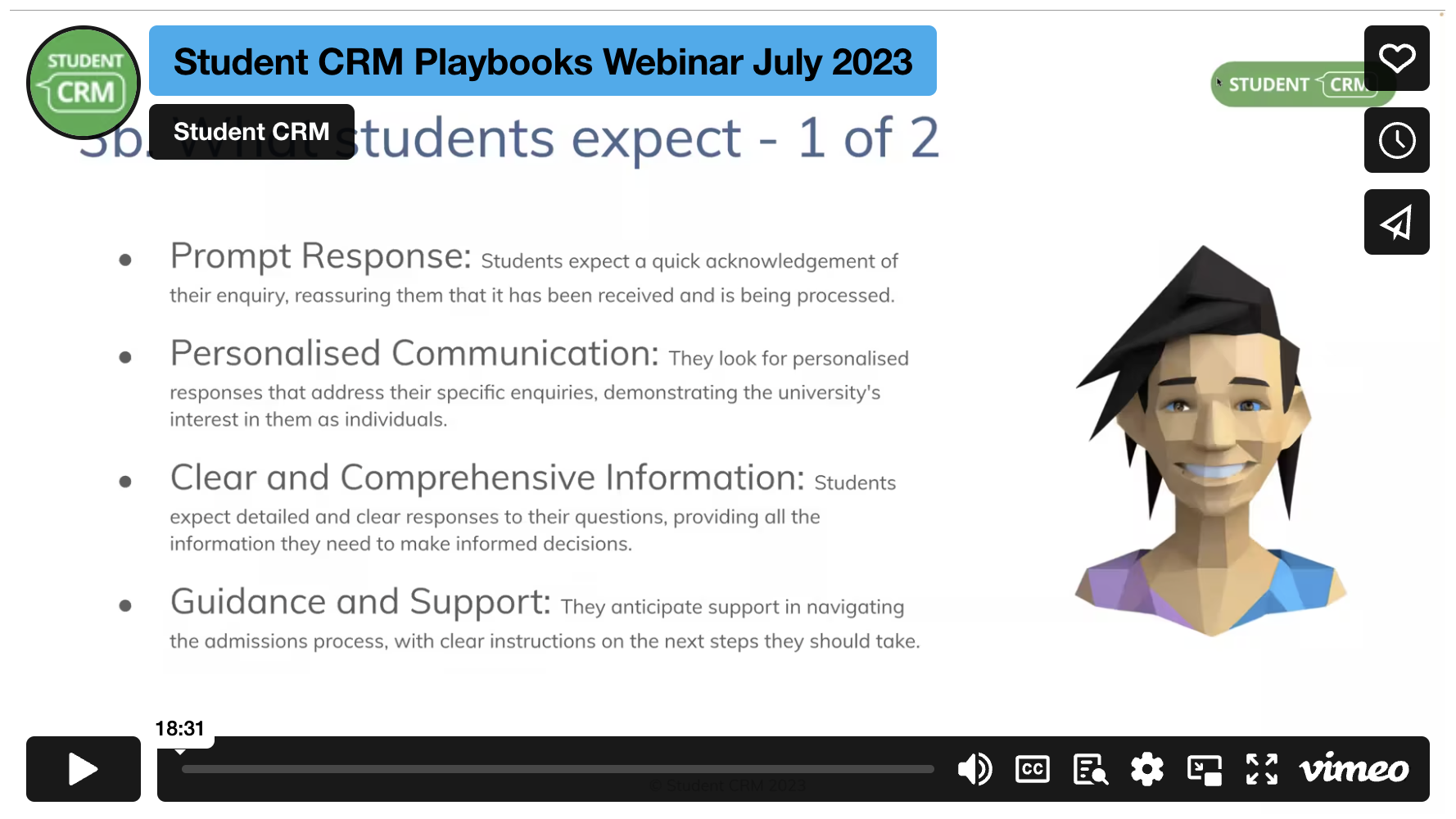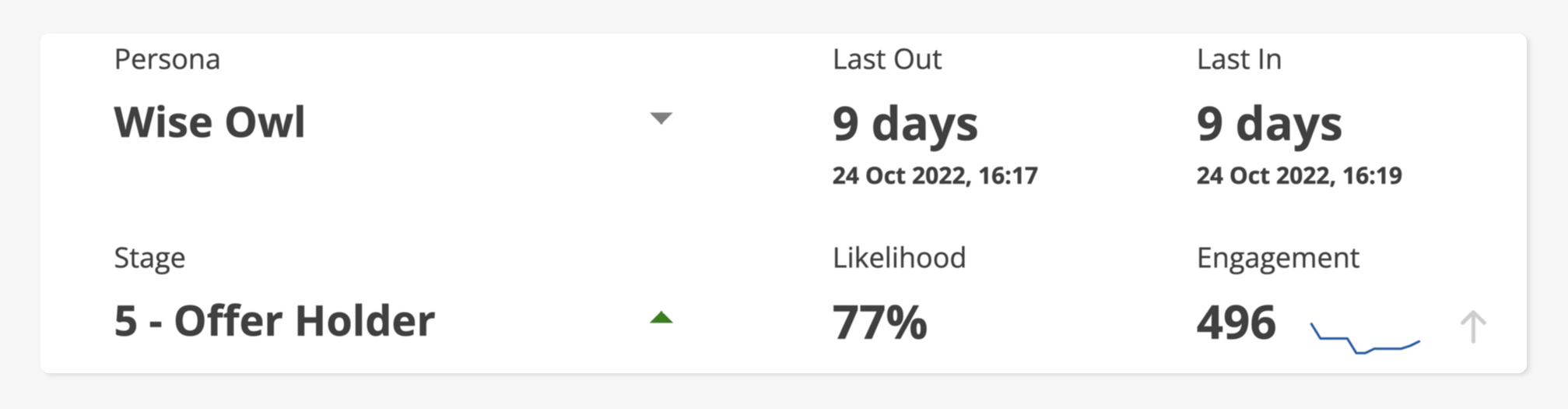For years, student recruitment was a polite contest. Who could throw the best open day, print the glossiest prospectus, or pull the cleverest strapline about “world class” learning. It was marketing-as-pageantry, and for a while it worked.
But as both universities and colleges now know all too well, those days are gone. Demographics are shifting, funding is shrinking, and the competition for students has never been fiercer. Recruitment is no longer about glossy covers - it’s about data. And the workhorse of that data revolution is the Customer Relationship Management (CRM) system.
The death of the gut feeling
Speak to a veteran recruiter and they’ll reminisce about instinct - the art of knowing which enquirer was “keen” and which needed a nudge. But instincts can’t be audited, and they don’t show up in board papers. In today’s environment, “we had a good feeling” won’t cut it. CRMs don’t deal in vibes; they deal in evidence.
Every click, download, sign-up and phone call is captured and logged. Prospective students - whether they’re a 17-year-old comparing business degrees or a 34-year-old looking at an HNC - are profiled through their behaviour. If they’ve downloaded three course guides but haven’t booked an open day, the CRM knows. If they’ve attended a webinar but ignored the follow-up, the CRM knows.
Ignore those signals and you’re not just old-fashioned - you’re invisible.
Personalisation or panopticon?
Students live in a world where Netflix recommends, Spotify curates, and TikTok never stops serving. They expect the same personalisation elsewhere. A college or university still firing off “Dear Applicant” bulk emails looks prehistoric.
CRMs promise to change that: the right message at the right time, tailored to the individual journey. A reminder to book a campus visit. A nudge to upload that missing document. A targeted email about the course they’ve actually shown interest in, not a random one.
But there’s a fine line here. Done well, it feels like care. Done badly, it feels like surveillance. Recruitment teams need to balance efficiency with empathy. The CRM should support pastoralism, not replace it.
*The panopticon was a prison design where inmates never knew when they were being watched, so they behaved as though they were always being watched.
The missed opportunity
Here’s the awkward truth: too many institutions use their CRM like an over-engineered emailer. A few automated campaigns, a clunky dashboard, and the illusion of strategy. The transformative potential - joining up marketing, admissions, outreach, apprenticeships, and even alumni - often dies somewhere between IT, marketing, and registry.
And yet when CRMs do land properly, they pay dividends. A college can see which feeder schools are warming. A university can track which international markets are cooling. A sixth form can understand which outreach activities convert into actual enrolments. It’s not just about recruitment - it’s about intelligence.
Humans still required
For all the tech, recruitment remains stubbornly human. A CRM can highlight when an applicant’s gone cold; it can’t rebuild trust with a sceptical parent or inspire confidence in a careers adviser. The most effective CRMs don’t automate humans out - they tell us when to step in.
The strategic choice
So, CRMs are not just tools for efficiency - they’re becoming symbols of institutional seriousness. Universities and colleges without one will look increasingly quaint, and increasingly vulnerable. But those with one need to decide: is this just expensive spamware, or is it the strategic backbone of how students find their way into education?
The question, then, is not whether institutions can afford a CRM - but whether they can afford not to. What’s less clear is whether we’ve yet learned how to use them wisely.
How are you using (or misusing) your CRM?