Users
Manage access, permissions, and visibility across Student CRM
The Users module is where you and your colleagues are managed. Anyone with a login to Student CRM is a user. It gives your User Administrators full control over who can access which modules, what level of permission they have, and how their dashboards are configured.
With flexible roles and clear permissions, you can keep your teams secure, efficient, and focused on the tools they need.
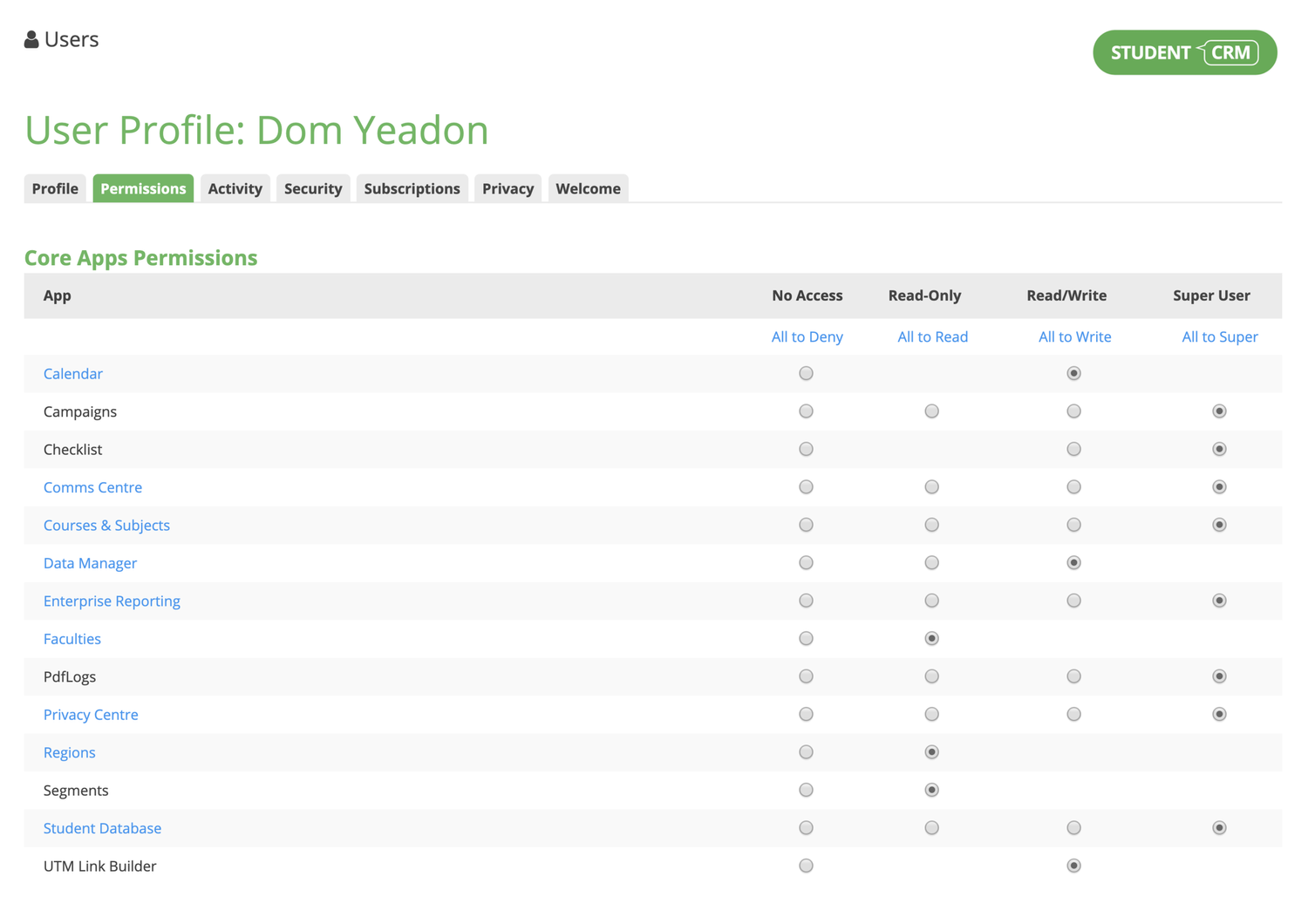
Everything you need to manage users and permissions confidently
Flexible permissions
Each user is assigned one of three access levels to match their role and responsibility.
- Read-only — search for and view records, but can’t create, edit, or delete
- Read/write — full access to create, edit, and delete records
- Super user — read/write access plus the ability to change CRM settings
Controlled access
User Admins decide which modules each person can see, ensuring everyone only accesses what’s relevant to their work.
Secure management
Keep control centralised and secure.
- Admins manage passwords, permissions, and module access
- Clear auditability of who can see and do what
Tailored dashboards
Every user sees the modules and data they need to do their job effectively.
- Dashboards reflect permissions and assigned modules
- Removes distractions and improves focus
Scalable setup
Add as many users as you need — Student CRM grows with your teams.
- Simple to onboard new admissions or recruitment staff
- No limits on team size as you expand
Self-managed system
After setup and training, your institution controls day-to-day access changes without contacting support.



